class: center, top, title-slide .title[ # CSSS508, Lecture 7 ] .subtitle[ ## Functions ] .author[ ### Michael Pearce<br>(based on slides from Chuck Lanfear) ] .date[ ### May 10, 2022 ] --- class:inverse # Topics Last time, we learned about, 1. Why we use loops 1. `for()` loops 1. `while()` loops -- Today, we will cover, 1. Aside: Visualizing the Goal 1. Building blocks of functions 1. Simple functions 1. Using functions with `apply()` --- class:inverse # 1. Visualizing the Goal --- ## Visualizing the Goal Before you can write effective code, you need to know *exactly* what you want: + **Goal:** Do I want a single value? vector? one observation per person? per year? -- + **Current State:** What do I currently have? matrix, vector? long or wide format? -- + **Translate:** How can I take what I have and turn it into my goal? + Sketch out the steps! + Break it down into little operations -- **As we become more advanced coders, this concept is key!!** **Remember:** *When you're stuck, try searching your problem on Google!!* --- class: inverse # 2. Building blocks of functions --- ## Why Functions? R (as well as mathematics in general) is full of functions! -- We use functions to: + Compute summary statistics (`mean()`, `sd()`, `min()`) + Fit models to data (`lm(Fertility~Agriculture,data=swiss)`) + Load data (`read_csv()`) + Create ggplots (`ggplot()`) + And so much more!! --- ## Examples of Existing Functions * `mean()`: + Input: a vector + Output: a single number -- * `dplyr::filter()`: + Input: a data frame, logical conditions + Output: a data frame with rows removed using those conditions -- * `readr::read_csv()`: + Input: a file path, optionally variable names or types + Output: a data frame containing info read in from file -- Each function requires **inputs**, and returns **outputs** --- ## Why Write Your Own Functions? Functions encapsulate actions you might perform often, such as: * Given a vector, compute some special summary stats * Given a vector and definition of "invalid" values, replace with `NA` * Defining a new logical operator -- Advanced function applications (not covered in this class): * Parallel processing * Generating *other* functions * Making custom packages containing your functions --- ## Anatomy of a Function ```r NAME <- function(ARGUMENT1, ARGUMENT2=DEFAULT){ BODY return(OUTPUT) } ``` * **Name**: What you call the function so you can use it later -- * **Arguments** (aka inputs, parameters): things the user passes to the function that affect how it works + e.g. `ARGUMENT1`, `ARGUMENT2` + `ARGUMENT2=DEFAULT` is example of setting a default value + In this example, `ARGUMENT1`, `ARGUMENT2` values won't exist outside of the function -- * **Body**: The actual operations inside the function. -- * **Output**: The object inside `return()`. Could be anything (or nothing!) + If unspecified, will be the last thing calculated --- class: inverse # 3. Simple functions --- ## Example 1: Doubling A Number ```r double_x <- function(x){ double_x <- x * 2 return(double_x) } ``` -- Let's run it! ```r double_x(5) ``` ``` ## [1] 10 ``` ```r double_x(NA) ``` ``` ## [1] NA ``` ```r double_x(1:2) ``` ``` ## [1] 2 4 ``` --- ## Example 2: Extract First/Last ```r first_and_last <- function(x) { first <- x[1] last <- x[length(x)] return(c("first" = first, "last" = last)) } ``` -- Test it out: ```r first_and_last(c(4, 3, 1, 8)) ``` ``` ## first last ## 4 8 ``` --- ## Example 2: Testing `first_and_last` What if I give `first_and_last()` a vector of length 1? ```r first_and_last(7) ``` ``` ## first last ## 7 7 ``` -- Of length 0? ```r first_and_last(numeric(0)) ``` ``` ## first ## NA ``` -- Maybe we want it to be a little smarter. --- ## Example 3: Checking Inputs Let's make sure we get an error message when the vector is too small: ```r smarter_first_and_last <- function(x) { if(length(x) < 2){ stop("Input is not long enough!") } else{ first <- x[1] last <- x[length(x)] return(c("first" = first, "last" = last)) } } ``` .footnote[`stop()` ceases running the function and prints the text inside as an error message.] --- ## Example 3: Testing Smarter Function ```r smarter_first_and_last(NA) ``` ``` ## Error in smarter_first_and_last(NA): Input is not long enough! ``` ```r smarter_first_and_last(c(4, 3, 1, 8)) ``` ``` ## first last ## 4 8 ``` --- ## Cracking Open Functions If you type a function name without any parentheses or arguments, you can see its contents: ```r smarter_first_and_last ``` ``` ## function(x) { ## if(length(x) < 2){ ## stop("Input is not long enough!") ## } else{ ## first <- x[1] ## last <- x[length(x)] ## return(c("first" = first, "last" = last)) ## } ## } ## <bytecode: 0x7fb785f379b0> ``` --- class: inverse # 4. Using functions with `apply()` --- ## Applying Functions Multiple Times? Last week, we saw an example where we wanted to take the mean of each column in the `swiss` data: ```r for(col_index in 1:ncol(swiss)){ mean_swiss_col <- mean(swiss[,col_index]) names_swiss_col <- names(swiss)[col_index] print(c(names_swiss_col,round(mean_swiss_col,3))) } ``` ``` ## [1] "Fertility" "70.143" ## [1] "Agriculture" "50.66" ## [1] "Examination" "16.489" ## [1] "Education" "10.979" ## [1] "Catholic" "41.144" ## [1] "Infant.Mortality" "19.943" ``` *Isn't this kind of complex?!* --- ## `apply()`, don't loop! Writing loops can be challenging and prone to bugs!! -- The `apply()` can solve this issue: + **apply** a function to values in each row or column of a matrix + Doesn't require preallocation + Can take built-in functions or user-created functions. --- ## Structure of `apply()` `apply()` takes 3 arguments: 1. Data (a matrix or data frame) 2. Margin (1 applies function to each *row*, 2 applies to each *column*) 3. Function ```r apply(DATA, MARGIN, FUNCTION) ``` -- For example, ```r apply(swiss, 2, mean) ``` ``` ## Fertility Agriculture Examination Education ## 70.14255 50.65957 16.48936 10.97872 ## Catholic Infant.Mortality ## 41.14383 19.94255 ``` --- ## Example 1 ```r row_max <- apply(swiss,1,max) #maximum in each row head(row_max,20) ``` ``` ## Courtelary Delemont Franches-Mnt Moutier Neuveville ## 80.20 84.84 93.40 85.80 76.90 ## Porrentruy Broye Glane Gruyere Sarine ## 90.57 92.85 97.16 97.67 91.38 ## Veveyse Aigle Aubonne Avenches Cossonay ## 98.61 64.10 67.50 68.90 69.30 ## Echallens Grandson Lausanne La Vallee Lavaux ## 72.60 71.70 55.70 54.30 73.00 ``` --- ## Example 2 ```r apply(swiss,2,summary) # summary of each column ``` ``` ## Fertility Agriculture Examination Education Catholic ## Min. 35.00000 1.20000 3.00000 1.00000 2.15000 ## 1st Qu. 64.70000 35.90000 12.00000 6.00000 5.19500 ## Median 70.40000 54.10000 16.00000 8.00000 15.14000 ## Mean 70.14255 50.65957 16.48936 10.97872 41.14383 ## 3rd Qu. 78.45000 67.65000 22.00000 12.00000 93.12500 ## Max. 92.50000 89.70000 37.00000 53.00000 100.00000 ## Infant.Mortality ## Min. 10.80000 ## 1st Qu. 18.15000 ## Median 20.00000 ## Mean 19.94255 ## 3rd Qu. 21.70000 ## Max. 26.60000 ``` **Note:* Matrix output! --- ## Example 3: User-Created Function ```r scores <- matrix(1:21,nrow=3) print(scores) ``` ``` ## [,1] [,2] [,3] [,4] [,5] [,6] [,7] ## [1,] 1 4 7 10 13 16 19 ## [2,] 2 5 8 11 14 17 20 ## [3,] 3 6 9 12 15 18 21 ``` ```r my_function <- function(x){ mean(x+10,na.rm=T) } apply(scores,1,my_function) ``` ``` ## [1] 20 21 22 ``` --- class:inverse ## Activity: Writing A Function In Olympic diving, a panel of 7 judges provide scores. After removing the worst and best scores, the mean of the remaining scores is given to the diver. We'll write code to calculate this score! 1. Suppose I get you a vector, `x`, of length 7. Write code that will sort the vector from least to greatest, then keep the 2nd-6th elements. (HINT: Use the `sort()` function and square brackets `[ ]` for subsetting). 2. Write a function to calculate a diver's score: + Input: Vector of length 7 + Checks: Check that the vector has length 7 (if not, stop!) + Output: Mean score after removing the lowest and greatest scores. 3. Calculate the diver's score given `x <- c(2,1:5,3)` --- ## Activity: My Solution 1. Sort and xtract elements 2 through 6: + **Answer:** Given vector `x`, use `sort(x)[2:6]` -- 2. Function ```r divers_score <- function(x){ if(length(x) != 7){ stop("x is not of length 7!") } else{ x_nofirst_nolast <- sort(x)[2:6] return(mean(x_nofirst_nolast)) } } ``` -- 3. Calculate the diver's score given `x <- c(2,1:5,3)` ```r divers_score(x = c(2,1:5,3) ) ``` ``` ## [1] 2.8 ``` --- class:inverse ## Activity *These are homework questions!!* 1. Preallocate a matrix of NAs with 3 rows and 8 columns, called `double_matrix`. Manually specify the first column equal to the values 1, 2, and 3. Using a nested loop, fill in the matrix, row by row, such that each value is double that to its left. 1. Write an `apply()` function to take the median value of each column in the `cars` dataset 1. Using `ggplot`, make a scatterplot of the `speed` and `dist` variables in `cars`. Then, add an appropriate horizontal and vertical line symbolizing the median value of each variable. *Hint:* Using the layers `geom_vline(xintercept = )` and `geom_hline(yintercept = )` --- ## My Answers 1. Preallocate a matrix of NAs with 3 rows and 8 columns, called `double_matrix`. Manually specify the first column equal to the values 1, 2, and 3. Using a nested loop, fill in the matrix, row by row, such that each value is double that to its left. ```r double_matrix <- matrix(NA,nrow=3,ncol=8) double_matrix[,1] <- 1:3 for(row in 1:3){ for(col in 2:8){ double_matrix[row,col] <- double_matrix[row,col-1]*2 } } double_matrix ``` ``` ## [,1] [,2] [,3] [,4] [,5] [,6] [,7] [,8] ## [1,] 1 2 4 8 16 32 64 128 ## [2,] 2 4 8 16 32 64 128 256 ## [3,] 3 6 12 24 48 96 192 384 ``` --- ## My Answers 2\. Write an `apply()` function to take the median value of each column in the `cars` dataset ```r median_cars <- apply(cars,2,median) median_cars ``` ``` ## speed dist ## 15 36 ``` --- ## My Answers 3\. Make a ggplot ```r library(ggplot2) ggplot(cars,aes(speed,dist))+geom_point()+ geom_vline(xintercept = median_cars[1])+ geom_hline(yintercept = median_cars[2]) ``` 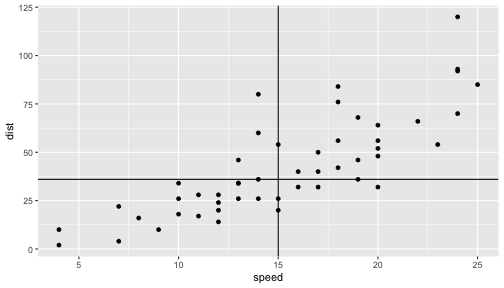<!-- --> --- class: inverse # Homework Time to work on Homework 7!